مجله آموزشی ایران تمز
راهنمای خرید لوازم خانگی | نظرات درباره لوازم خانگی | معرفی فروشگاه های برتر لوازم خانگی | بررسی فروشگاه های فرش | بررسی فروشگاه های کالای دندانپزشکیمجله آموزشی ایران تمز
راهنمای خرید لوازم خانگی | نظرات درباره لوازم خانگی | معرفی فروشگاه های برتر لوازم خانگی | بررسی فروشگاه های فرش | بررسی فروشگاه های کالای دندانپزشکینرم افزارهای ضروری در رشته معماری و مشخصات فنی مورد نیاز
نرم افزارهای ضروری در رشته معماری و مشخصات فنی مورد نیاز
رشته معماری، به عنوان یکی از رشتههای هنری-مهندسی، به ابزارهای قدرتمندی برای طراحی، تحلیل و ارائه طرحها نیاز دارد. نرمافزارهای معماری، با ارائه امکانات گرافیکی پیشرفته، شبیهسازی واقعگرایانه و تحلیلهای دقیق، به معماران کمک میکنند تا ایدههای خود را به واقعیت تبدیل کنند. در این مقاله، به معرفی برخی از پرکاربردترین نرمافزارهای معماری و مشخصات فنی مورد نیاز برای اجرای روان آنها خواهیم پرداخت.
فهرست نرمافزارهای پرکاربرد در معماری
- نرمافزارهای مدلسازی سهبعدی:
- AutoCAD
- Revit
- SketchUp
- 3ds Max
- نرمافزارهای رندرینگ:
- V-Ray
- Corona Renderer
- Lumion
- نرمافزارهای طراحی داخلی:
- AutoCAD
- SketchUp
- 3ds Max
- Twinmotion
- نرمافزارهای BIM:
- Revit
- ArchiCAD
مشخصات فنی مورد نیاز برای اجرای روان نرمافزارهای معماری
| نرمافزار | سیستم عامل | پردازنده | رم | کارت گرافیک | فضای ذخیرهسازی |
|---|---|---|---|---|---|
| AutoCAD | Windows, macOS | Intel Core i5 یا بهتر | 8 گیگابایت یا بیشتر | کارت گرافیک با حداقل 2 گیگابایت حافظه | 100 گیگابایت یا بیشتر |
| Revit | Windows | Intel Core i7 یا بهتر | 16 گیگابایت یا بیشتر | کارت گرافیک با حداقل 4 گیگابایت حافظه | 200 گیگابایت یا بیشتر |
| SketchUp | Windows, macOS, Linux | Intel Core i5 یا بهتر | 8 گیگابایت یا بیشتر | کارت گرافیک با حداقل 1 گیگابایت حافظه | 50 گیگابایت یا بیشتر |
| 3ds Max | Windows | Intel Core i7 یا بهتر | 16 گیگابایت یا بیشتر | کارت گرافیک با حداقل 6 گیگابایت حافظه | 200 گیگابایت یا بیشتر |
| V-Ray, Corona Renderer, Lumion | Windows | Intel Core i7 یا بهتر | 16 گیگابایت یا بیشتر | کارت گرافیک با حداقل 8 گیگابایت حافظه | 200 گیگابایت یا بیشتر |
| ArchiCAD | Windows, macOS | Intel Core i5 یا بهتر | 8 گیگابایت یا بیشتر | کارت گرافیک با حداقل 2 گیگابایت حافظه | 100 گیگابایت یا بیشتر |
نکته: مشخصات فنی ذکر شده در جدول، حداقل نیازمندیها برای اجرای روان نرمافزارها هستند. برای انجام پروژههای بزرگ و پیچیده، بهتر است از سیستمهایی با مشخصات بالاتر استفاده شود.
معرفی مختصر نرمافزارها
- AutoCAD: نرمافزاری قدرتمند برای طراحی دوبعدی و سهبعدی، نقشههای معماری، مکانیکی و عمرانی.
- Revit: نرمافزاری برای طراحی ساختمانهای اطلاعاتی (BIM) و ایجاد مدلهای سهبعدی دقیق و پارامتریک.
- SketchUp: نرمافزاری ساده و کاربرپسند برای مدلسازی سهبعدی و طراحی داخلی.
- 3ds Max: نرمافزاری حرفهای برای مدلسازی سهبعدی، انیمیشن و رندرینگ.
- V-Ray, Corona Renderer, Lumion: نرمافزارهای رندرینگ برای ایجاد تصاویر و انیمیشنهای واقعگرایانه از مدلهای سهبعدی.
- ArchiCAD: نرمافزاری برای طراحی معماری مبتنی بر BIM با تمرکز بر طراحی معماری پایدار.
دلایل اهمیت نرمافزار در معماری
- افزایش دقت و سرعت طراحی: نرمافزارها به معماران اجازه میدهند تا طرحهای خود را با دقت بسیار بالاتری نسبت به روشهای سنتی ایجاد کنند.
- امکان شبیهسازی و تحلیل: نرمافزارها امکان شبیهسازی نور، سایه، تهویه و سایر عوامل محیطی را فراهم میکنند.
- تسهیل همکاری: نرمافزارهای معماری به تیمهای طراحی اجازه میدهند تا به صورت همزمان بر روی یک پروژه کار کنند.
- بهبود کیفیت ارائه طرح: نرمافزارهای رندرینگ به معماران کمک میکنند تا طرحهای خود را به صورت واقعگرایانه به کارفرمایان و مشتریان ارائه دهند.
مشخصات فنی لپتاپ مناسب معماری
برای اجرای روان نرمافزارهای فوق، لپتاپ شما باید به مشخصات فنی زیر مجهز باشد:
- پردازنده (CPU): پردازندههای سری Intel Core i7 یا AMD Ryzen 7 بهترین گزینه برای اجرای نرمافزارهای سنگین معماری هستند. تعداد هستههای بیشتر و فرکانس بالاتر، عملکرد بهتری را ارائه میدهد.
- حافظه رم (RAM): حداقل 16 گیگابایت رم برای اجرای روان نرمافزارها و کار همزمان با چندین برنامه ضروری است. 32 گیگابایت رم برای پروژههای بزرگ و پیچیده توصیه میشود.
- کارت گرافیک (GPU): یک کارت گرافیک قدرتمند از سری NVIDIA Quadro یا GeForce RTX برای رندرینگ و ویرایش تصاویر سهبعدی بسیار مهم است.
- حافظه داخلی (SSD): استفاده از حافظه SSD به جای HDD به طور قابل توجهی سرعت بوت شدن سیستم و اجرای نرمافزارها را افزایش میدهد. حداقل 512 گیگابایت حافظه SSD برای ذخیره پروژهها و فایلهای بزرگ کافی است.
- نمایشگر: نمایشگری با رزولوشن بالا (حداقل Full HD) و دقت رنگ بالا برای مشاهده دقیق جزئیات طراحی بسیار مهم است.
- پورتها: وجود پورتهای USB-C، Thunderbolt و DisplayPort برای اتصال به مانیتورهای خارجی، دستگاههای ذخیرهسازی و سایر تجهیزات ضروری است.
جدول مشخصات فنی پیشنهادی
| مشخصه فنی | حداقل توصیهشده | توصیهشده برای پروژههای بزرگ |
|---|---|---|
| پردازنده | Intel Core i7 یا AMD Ryzen 7 | Intel Core i9 یا AMD Ryzen 9 |
| حافظه رم | 16 گیگابایت | 32 گیگابایت |
| کارت گرافیک | NVIDIA Quadro یا GeForce RTX | NVIDIA Quadro RTX |
| حافظه داخلی | 512 گیگابایت SSD | 1 ترابایت SSD |
| نمایشگر | Full HD، دقت رنگ بالا | 4K، دقت رنگ بالا |
نکات مهم هنگام خرید لپتاپ
- خنکسازی: به دلیل اجرای نرمافزارهای سنگین، لپتاپ شما باید سیستم خنکسازی کارآمدی داشته باشد.
- باتری: عمر باتری طولانی برای کار در محیطهای خارج از دفتر مهم است.
- وزن و ابعاد: اگر قصد دارید لپتاپ خود را به طور مرتب حمل کنید، وزن و ابعاد آن بسیار مهم هستند.
- گارانتی: انتخاب لپتاپی با گارانتی معتبر، خیال شما را از بابت تعمیرات احتمالی راحت میکند.
معرفی فروشگاه bestlaptop4u.com
بهترین لپ تاپ برای شما در فروشگاه اینترنتی بست لپ تاپ 4یو
به دنبال لپتاپ ایدهآل خود هستید؟
ما در فروشگاه اینترنتی bestlaptop4u با سالها تجربه در فروش لپتاپهای استوک، به شما در یافتن لپتاپ مناسب برای نیازها و بودجهتان کمک میکنیم.
چرا لپتاپ استوک بخریم؟
- قیمت مقرون به صرفه: لپتاپهای استوک به طور قابل توجهی ارزانتر از لپتاپهای نو هستند، در حالی که عملکرد و کیفیت مشابهی ارائه میدهند.
- تنوع برند و مدل: ما طیف گستردهای از لپتاپهای استوک از برندهای معتبر مانند اپل، دل، HP، لنوو و ایسوس را در اختیار داریم.
- گارانتی: تمامی لپتاپهای استوک ما گارانتی دارند تا از خرید شما آسوده خاطر باشید.
- کیفیت: لپتاپهای استوک ما توسط متخصصان ما به طور کامل تست و بازسازی شدهاند تا از عملکرد و کیفیت آنها اطمینان حاصل شود.
- مناسب برای محیط زیست: خرید لپتاپ استوک به جای لپتاپ نو به کاهش ضایعات الکترونیکی و حفظ محیط زیست کمک میکند.
جدیدترین محصولات فروشگاه ما:
| برند | مدل | پردازنده | رم | حافظه | قیمت |
|---|---|---|---|---|---|
| اپل | MacBook Air (2020) | Intel Core i5 | 8GB | 256GB SSD | 799 دلار |
| دل | XPS 13 (2021) | Intel Core i7 | 16GB | 512GB SSD | 1299 دلار |
| HP | Spectre x360 (2022) | Intel Core i7 | 32GB | 1TB SSD | 1699 دلار |
| لنوو | ThinkPad X1 Carbon (2023) | AMD Ryzen 7 | 16GB | 512GB SSD | 1499 دلار |
| ایسوس | ZenBook 13 OLED (2022) | Intel Core i5 | 8GB | 512GB SSD | 999 دلار |
جدول بالا فقط نمونه ای از جدیدترین محصولات ما است. برای مشاهده تنوع کامل محصولاتمان، به وب سایت ما https://bestlaptop4u.com/ مراجعه کنید.
ما در فروشگاه اینترنتی بست لپ تاپ 4یو به موارد زیر اهمیت میدهیم:
- رضایت مشتری: هدف ما ارائه بهترین تجربه خرید به مشتریانمان است.
- کیفیت: ما فقط لپتاپهای استوک باکیفیت را که توسط متخصصان ما تست و بازسازی شدهاند به فروش میرسانیم.
- قیمت: ما لپتاپهای استوک را با قیمتی مقرون به صرفه به مشتریانمان ارائه میدهیم.
- تنوع: ما طیف گستردهای از لپتاپهای استوک از برندهای معتبر را در اختیار داریم تا بتوانید لپتاپ مناسب نیازهای خود را پیدا کنید.
- خدمات پس از فروش: ما خدمات پس از فروش کاملی را به مشتریانمان ارائه میدهیم تا از خرید خود آسوده خاطر باشند.
ما مشتاقانه منتظر کمک به شما در یافتن لپتاپ ایدهآلتان هستیم!
برای کسب اطلاعات بیشتر و یا سفارش لپتاپ دلخواهتان، میتوانید با ما از طریق راههای زیر تماس بگیرید:
ما همچنین در شبکههای اجتماعی فعال هستیم و میتوانید ما را در اینستاگرام، فیسبوک و توییتر دنبال کنید.
با خرید از فروشگاه اینترنتی بست لپ تاپ 4یو، از یک تجربه خرید امن و لذتبخش لذت ببرید!
حتما و در اسرع وقت به بهترین حالت ممکن پیام های شما را پاسخ خواهیم داد.
ما تلاش میکنیم با نقد و بررسی کامل محصولات و امکانات ویژه در فروشگاه بست لپتاپ، یک تجربه بی نظیر از خرید کالای کارکرده برای شما خلق کنیم. بدین منظور در صورتی که با خرید دستگاه مناسب کار یا تخصص خود پیش از خرید دچار مشکل بوده و دارای ابهام هستید، با مشاوران ما در ارتباط باشید تا مناسب ترین گزینه را بر اساس نیازمندی و بودجه به شما معرفی کنیم. کاربر محترم جهت دریافت اطلاعات محصول ، اطلاع از موجود بودن محصول درخواستی شما ، دریافت عکس های آماتور محصول ، دریافت قیمت تک محصول ، دریافت لیست قیمت و …. با ما در ارتباط باشید .
https://bestlaptop4u.com/
تماس تلفنی : 09183815988 – 08734241578
کانال تلگرام : https://t.me/bestlaptop4u
واتس آپ : https://wa.me/message/IV3Y33B53QGCI1
دایرکت در اینستاگرام : https://www.instagram.com/bestlaptop4u
آدرس جدید فروشگاه : بانه ، بازار تجاری بانه ، طبقه اول ، پلاک 87-86
دانلود نرم افزار tems investigation
دانلود نرم افزار tems investigation
دانلود Mentum ASCOM TEMS CellPlanner
دانلود نرم افزار پیاده سازی و بهینه سازی شبکه های موبایل
Tems cellplanner یک برنامه گرافیکی طراحی، پیاده سازی و بهینه سازی شبکه های سلولی می باشد. این برنامه به شما کمک میکند تا محاسبات پیچیده ای همچون تعریف پارامتر های شبکه، طرح ریزی ترافیک شبکه، طرح ریزی فرکانس ها و بهینه سازی شبکه را انجام دهید
Searches related to دانلود tems investigation
ascom tems investigation download
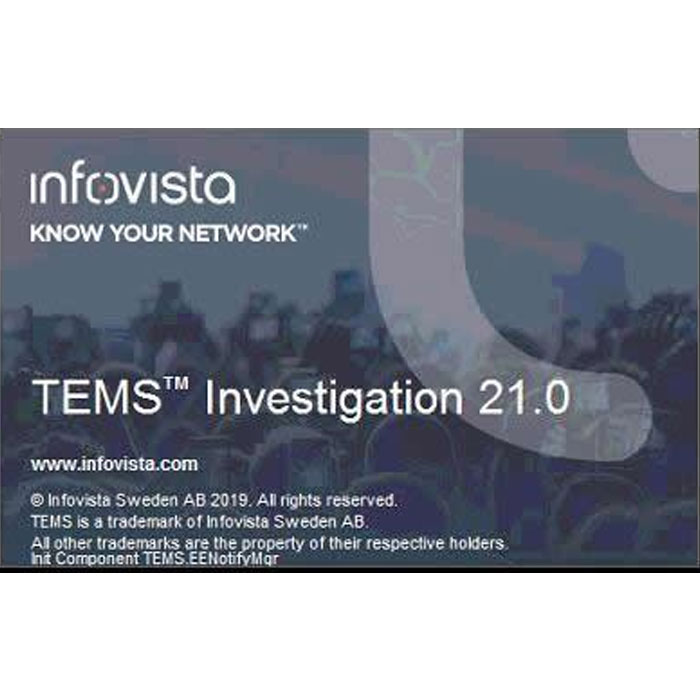
tems investigation 20
tems investigation 21
tems investigation 19 crack
tems investigation 18
tems investigation training
tems data
tems symphony
مشخصات نرم افزار و سیستم مورد نیاز :
Bit depth: 32bit + 64bit
Compatibility with Vista: complete
Compatible with Windows 7 full time
Language: English
Medicine: Present
System Requirements: * Windows® XP Professional SP2 and above
* Windows® Vista
* Windows® 7, 8 (if you suddenly rugnetsya the incompatibility of language - to run in compatibility mode for Windows XP)
* Intel® Pentium® IV, 2.5 GHz or higher
* With a large number of points may require up to 60 GB to the HDD.
* The recommended amount of RAM - 1GB.
Maximum - 2GB.
On the 64 systems can be used more than 2GB.
, دانلود Mentum , دانلود TEMS CellPlanner , دانلود ASCOM , دانلود TEMS , دانلود CellPlanner , دانلود شبکه های موبایل , دانلود شبکه های سلولی , دانلود
This is an LTE Category 9 device. It can be used to compute POLQA audio quality scores in an ACU R2
دانلود نرم افزار tems investigation
configuration (M2M/M2F). The device is VoLTE-
capable but requires customer-specific customization with VoLTE firmware.
• Frequency bands:
– LTE 2100 (Band 1), 1900 (B2), 1800+ (B3), AWS (B4), 850 (B5), 2600 (B7), 900 (B8), 700ac (B12), 700bc
(B17),900(band18 ) ,800(band19),800DD (B20), 850(band26),
– WCDMA 850 (Band V), 900 (VIII), 1900 (II), 2100 (I)
– GSM 850, 900, 1800, 1900
• Throughput capabilities:
– LTE Category 9 (450/50 Mbit/s)
– HSDPA Category 24 (42 Mbit/s), HSUPA Category 6 (5.8 Mbit/s)
– GPRS/EDGE Class 12
• Real-time control capabilities: See section 4.1.2.
• Google Android 6.0.1
• WLAN 802.11a/b/g/n/ac (2.4 and 5 GHz)
• Integrated GPS with A-GPS support
• Chipset/CPU: Samsung Exynos 7420, 8-core, 4x 1.5 GHz, 4x 2.1 GHz
TEMS™ Investigation 19.2 Release Note
To ensure your network KPIs are exceeded and your subscriber experience gives you a competitive edge, you need to quickly find where and what issues are arising in your network. With the complexity of today’s multi-technology, multi-band networks, you need the tools to accurately and efficiently find the problems and implement the solutions.
TEMS Discovery is the wireless industry’s most comprehensive network analytics and optimization platform for mobile network performance testing, providing you with unparalleled insight into network performance as perceived by your subscribers at the device, application and network level.
This holistic approach is unique to TEMS Discovery, empowering you to lock-in premium subscribers by ensuring they receive the service levels they demand, around-the-clock, from any location, and across voice, data and integrated media services.
Key Benefits
Quickly identify and solve network issues
Quickly identify and solve network issues
Network issues are hard to identify. You need to review massive data sets and analyse the data in multiple ways. Using TEMS Discovery analytics dashboards, reports and RF diagnostic tools, you can uncover issues affecting your subscribers. You get to the root cause quickly to fix the issues. The result is a better subscriber experience and improved efficiency for your network quality teams.
Part of a complete network test environment
Part of a complete network test environment
TEMS Discovery works with your favourite TEMS network testing solutions, such as TEMS Investigation, as well as network test solutions from other vendors. TEMS Discovery is fully integrated with TEMS Director, enabling the generation of near real-time reports based on data collected in the field using multiple test probes as well as deep-dive analysis of data collected, enabling you to put in motion a truly efficient back office data analysis team.
Enable deep-dive into network test data
Enable deep-dive into network test data
When it comes to mobile network performance testing, you need to look at the network, the services and the applications to have a holistic view of how the network behaves and how it’s impacting the experience of your subscribers. TEMS Discovery allows you to drill down into any of the data collected during the network tests, at the device, application or network level. This provides your engineering team with in-depth analysis tools to troubleshoot the most difficult network problems.
Efficiently manage large network test data sets
Efficiently manage large network test data sets
Your network is becoming increasingly large and complex, but your team isn’t growing. Removing inefficiency in your processes is crucial. With TEMS Discovery, you can automate data processing functions, from the file import to script execution, categorization of problem sets, to the generation and sharing of reports. When integrated with TEMS Director, you have a real-time data analysis platform that lets you do more with less effort.
Use Cases & Features
Tems Investigation 21
لایسنس دائمی نرم افزار Tems Investigation 21 | پشتیبانی مادام العمر | ضمانت کارکرد صحیح
Tems investigation 21
TEMS 21 & 20 & 19 & 18 &17 with licenses LOCK PC & LAPTOP
Full functions :Support 2G / 3G / 4G / volte / CA .Mimo 4*4 / Maps / logs Import
Key Benefits
۵G Support
Through close cooperation with chipset manufacturers and scanner vendors, we have been leading the way to 5G. We provided early support for LTE-A, IOT, VOLTE and VILTE, and are now able to verify 5G radio.
Leverage a complete solution with Planet, Geodata and TEMS
Only Infovista, offers you a complete turnkey solution – RF software, geodata and network testing – to cover your entire network planning project. Our broad vision means we support you throughout the process from design and execution to testing and optimization.
Improve your subscriber QoE to gain a competitive edge
When you want to enhance your subscriber QoE, the best way to test your network is to assess how subscribers actually experience your network. TEMS Investigation performs on-mobile service and application testing coupled with layer 1-3 data collection to provide you with the genuine insights you need to boost your network.
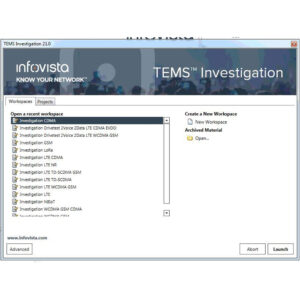
Accelerate new technology roll-out
Early availability of new mobile devices, services, and application tests enables you to examine your network evolutions quickly and reliably. For over 25 years, TEMS Investigation has set the standard in mobile network testing software.
Reduce network testing cost
Field work is expensive. Test scripts development is tedious. While TEMS Investigation offers all the in-depth testing capabilities engineers love and need, in reality many of these tests are identical. Integrated with TEMS Director, you can optimize the efficiency of the field work, reuse network tests, and maximize the value in your TEMS investment.
Implement an end-to-end testing platform
Mobile networks might be complex, but testing them doesn’t have to be. With a complete test platform centered around TEMS Director, our global test management platform, you can implement a cohesive strategy that covers all your needs for mobile network testing software.
مرجع : https://www.infovista.com/tems/investigation
آموزش و دانلود نرم افزار actix analyzer 2018
آموزش نرم افزار actix - آموزش کار با نرم افزار actix - آموزش actix
در این مطلب تمامی نکات لازم درباره نرم افزار actix analyzer را بیان می کنم ، همچنین لینک دانلود آخرین نسخه نرم افزار actix analyzer 2018 قرار داده شده است.
ویژگی های نرم افزار Actix Analyzer
– اضافه شدن پشتیبانی برای نسخه 3.2 SeeHawk
– اضافه شدن پشتیبانی برای JDSU 19.1
– اضافه شدن پشتیبانی برای Wi-Fi در JDSU
– اضافه شدن پشتیبانی برای دستگاه های Samsung S5 G900GV , Sony M35T , Huawei E398u-18 در قالب فایل دینگ لی لایه کاربردی
– مورد استفاده در بیش از 300 اپراتور
– مورد استفاده در شبکه های 2G , 3G و LTE
– عیب یابی خودکار
– انعطاف پذیری از گزارش KPI
– ایجاد پوشش ، با کیفیت و ظرفیت برای پذیرش از بهبود شبکه
– تجزیه و تحلیل خدمات داده
– تجزیه و تحلیل محیط داخلی
نرم افزار Actix Analyzer تجزیه و تحلیل شبکه تلفن همراه ، یک نرم افزار توسعه دهنده و بین المللی برای تجزیه و تحلیل شبکه تلفن همراه و مخابرات و بهینه سازی آن می باشد ، که نسخه 5.5 به تازگی توسط کمپانی Actix Software برای سیستم عامل های ویندوز منتشر شده است . نرم افزار Actix Analyzer پشتیبانی از بهینه سازی شبکه ، پذیرش شبکه و اعتبار را فراهم می کند ، و در شبکه های 2G , 3G و LTE که همان 4G می باشد استفاده می شود . rollouts.Analyzer جست و جوی پیشرفته درایو تست تجزیه و تحلیل نظر سنجی را فراهم می کند ، این استاندارد جهانی مورد استفاده در بیش از 300 اپراتور و به طور گسترده مورد استفاده در کلاس های مختلفی نیز می باشد . پیدا کردن علت مشکلات خدمات عملکرد و درک زمان و جایی که ویژگی های شبکه در دسترس و مورد استفاده قرار دارد ، برنامه کامل IP لایه رمزگشایی و تجزیه و تحلیل جلسه برای ساخت و ساز KPI ها از ویژگی های خوب نرم افزار Actix Analyzer می باشد .
– دستگاه و چیپست اعتبار سنجی ( چیپ ست و گوشی تولید کنندگان پیشرو در جهان استفاده از آنالایزر به اعتبار عملکرد دستگاه های جدید علیه یک دستگاه مرجع ، همچنین به طور خودکار ایجاد گزارش KPI پیچیده و بررسی مسائل مربوط به عملکرد در جزئیات )
بهبود بستر های نرم افزاری Actix Analyzer :
– اضافه شدن پشتیبانی برای ویندوز 10
– رفع مشکل که در آن دیباگر می تواند از این رویداد نمودار بیننده شود
– لایه های TAB به تازگی اضافه شده را نشان نمی دهد تا در موارد دیگر از نقشه است.
– ثابت موضوع مثل نور سوسو راهنمایی ابزار داده ها، هنگامی که اشاره گر بیش از نمودار ماند شد
درباره شرکت Actix Analyzer :
کمپانی بین المللی با مسئولیت محدود توسعه نرم افزار برای تجزیه و تحلیل شبکه تلفن همراه و بهینه سازی می باشد ، راه حل این شرکت اجازه می دهد تا کاربران به طور خودکار تجزیه و تحلیل به تجسم ، تجزیه و تحلیل و بهینه سازی شبکه تلفن همراه خود را در دست داشته باشند . Actix Analyzer یک پلت فرم بهینه سازی تلفن همراه فراهم می کند که یک فضای کاری یکپارچه برای اتوماسیون فعالیت های بهینه سازی شبکه های تلفن همراه تحلیل یک راه حل نرم افزار دسکتاپ برای درایو متخصص آزمون پس از پردازش ، حمایت از بهینه سازی شبکه ، عیب یابی شبکه؛ و Radioplan، یک دسکتاپ خودکار همراه نرم افزار برنامه ریزی آنلاین برای بهینه سازی تنظیمات از سایت های جدید و پوشش سایت داشته باشید .
نرم افزار Actix Analyzer برنامه ای مبتنی بر ویندوز و متعلق به شرکت Actix است که ابزارهایی بسیار مفید جهت تحلیل و انجام post processing بر روی داده های حاصل از تست شبکه ی سلولی فراهم می آورد.این ابزارها شامل مواردی همچون : - بهینه سازی عملکرد شبکه - تست مشخصات - اعتبارسنجی خدمات - تحلیل مساأله و یافتن ایرادات - Bench-marking شبکه - تحلیل رقابتی می باشد.در این نرم افزار می توان اطلاعات عملکرد شبکه را که عمدتاً نتیجه ی درایوتست هستند به روش های مختلف به سیستم وارد نمود و به تحلیل آن پرداخت.Actix نرم افزار استاندارد جهانی در حوزه ی تحلیل survey درایوتست است و در بیش از 300 اپراتور در سراسر دنیا مورد استفاده قرار می گیرد.
شرکت Actix International که یکی از پیشگامان تولید نرم افزار های آنالیز و بهینه سازی شبکه های موبایل است نرم افزاری قدرتمند تحت عنوان Actix Analyzer را روانه بازار کرده است که برای آنالیز، بهینه سازی، تصدیق و دسترسی و اعتبار سنجی شبکه های موبایل شامل ۲G، ۳G ،LTE و VoLTE به کار برده می شود.
این نرم افزار توسط بیش از ۳۰۰ آنالیزور شبکه در سرتاسر دنیا استفاده می گردد و از تمامی ابزار ها و وسایل تست شبکه پشتیبانی می کند که به مهندسان امکان تحلیل داده ها از منابع مختلف را می دهد چرا که داده ها را ابتدا نرمال سازی و سپس آنالیز می کند. این برنامه به طور خودکار خطا ها و اشتباهات موجود در شبکه را شناسایی، آنالیز و عیب یابی می کند و نتایج را در قالب گزارشی ذخیره می کند و همچنین تمامی KPI ها را تعریف و اندازه گیری می کند و در سریعترین زمان ممکن نتایج را به صورت گزارش هایی برای بهبود شبکه به کار می گیرد.
http://alexander123soso.blogfa.com/
از دیگر قابلیت های این نرم افزار می توان به آنالیز جلسه ها برای یافتن مشکلات و زمان و مکان دسترسی ها به ویژگی های شبکه، دیکد کردن لایه های IP و آنالیز جلسه ها برای ساختن KPI، اعتبار سنجی شبکه های داخلی و تعامل آن با شبکه های کلان، اعتبار سنجی دستگاه های جدید و مقایسه عملکرد آن ها با دستگاه های قدیمی اشاره نمود.
قابلیت های کلیدی نرم افزار Actix Analyzer
– قابلیت مدیریت شبکه های موبایل شامل ۲G، ۳G ،LTE و VoLTE
– استفاده شده توسط بیش از ۳۰۰ آنالیزور شبکه در سرتاسر دنیا
– نرمال سازی و آنالیز داده ها از منابع و دستگا های مختلف
– پشتیبانی از تمامی ابزار ها و وسایل تست شبکه
– مانیتور خودکار خطا ها و اشتباهات موجود در شبکه و رفع آن ها
– ثبت زمان و مکان دسترسی ها به ویژگی های شبکه
– اعتبار سنجی شبکه های داخلی و تعامل آن با شبکه های کلان
– اعتبار سنجی دستگاه های جدید و مقایسه عملکرد آن ها با دستگاه های قدیمی
– و …
Actix Analyzer Screenshot 1 Actix Analyzer Screenshot 2 Actix Analyzer Screenshot 3 Actix Analyzer Screenshot 4 Actix Analyzer Screenshot 5
The industry leading desktop solution, Actix Analyzer provides advanced drive test survey analytics. It supports network optimization, network acceptance and validation, and is used in 2G, 3G, LTE and VoLTE rollouts.
Global leader
In use at over 300 operators Analyzer is the most widely used tool in its class.
Multi-vendor & multi-technology
Analyzer supports all drive test equipment available. This unique position means engineers can analyze their data wherever it comes from. The data is normalized, so the same analysis works across different data sources.
Automated troubleshooting
Analyzer is the most reliable and trusted tool on the market for helping operators troubleshoot problems. It automates identification, analysis and diagnosis of common issues and provides detailed ad hoc analysis capabilities of the uncommon ones.
Flexibility of KPI reporting
Defines and measures any KPI. Quickly creates validation and acceptance reports that establish coverage, quality and capacity for acceptance of network improvements.
Data services analysis
Enables session analysis for finding the cause of service performance problems and understanding when and where network features were available and used. Provides full IP layer decode and session analysis for building tailored KPIs.
Indoor analysis
Enables validation of the indoor network and its interaction with the macro network. Geo-references RF measurements and events and visualizes venue layout. Generates KPI reports to evaluate the readiness of the in-building network ahead of launch.
Device and chipset validation
The world’s leading chipset and handset manufacturers use Analyzer to validate the performance of new devices against a reference device. Also to automate the creation of complex KPI reports and investigate performance issues in detai
ویدیو شماره دو: راه اندازی تنظیمات اولیه
ویدیو شماره سه: اضافه کردن فایل و تهیه super stream
ویدیو شماره چهار : اضافه کردن cellref
ویدیو شماره پنج: پاک کردن فایل های temp
ویدیو شماره شش : قسمت اول کار با نقشه در actix
ویدیو شماره هفت : قسمت دوم کار با نقشه در actix
ویدیو شماره هشت : قسمت سوم کار با نقشه در actix